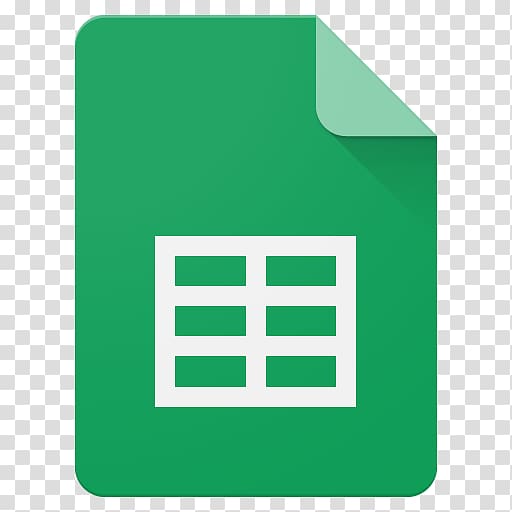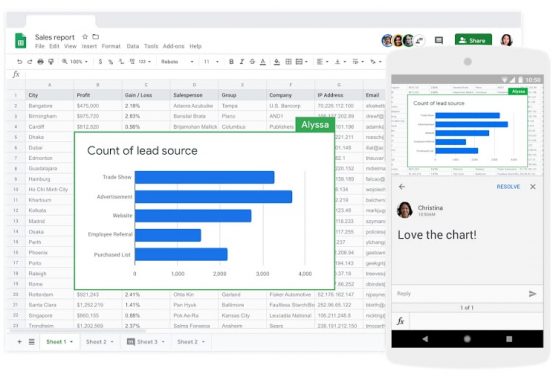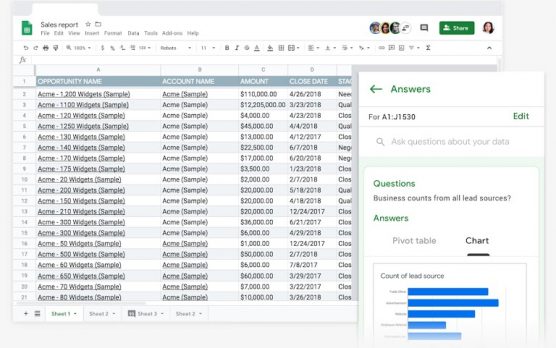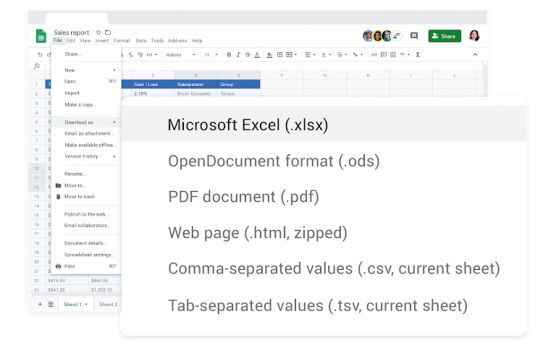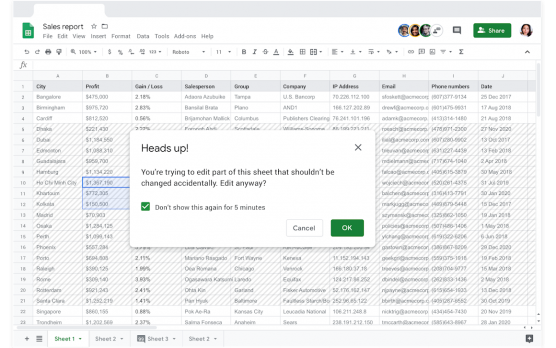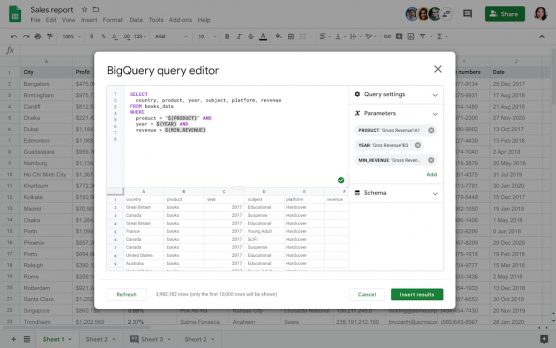Frictionless collaboration and information sharing
Whether you’re planning an event or sharing the latest revenue figures, Sheets makes it seamless for teams to work together. Easily add collaborators to projects, see changes as they occur, receive notifications for edits that happen while you’re away, and chat with colleagues in the same document. All changes are automatically saved as you make them. And with offline access, you can create, view, and edit files wherever and whenever.