Build apps faster
Templates, drag-and-drop UI design and declarative data modeling make it easy for IT developers and enthusiasts to build apps that empower your teams.

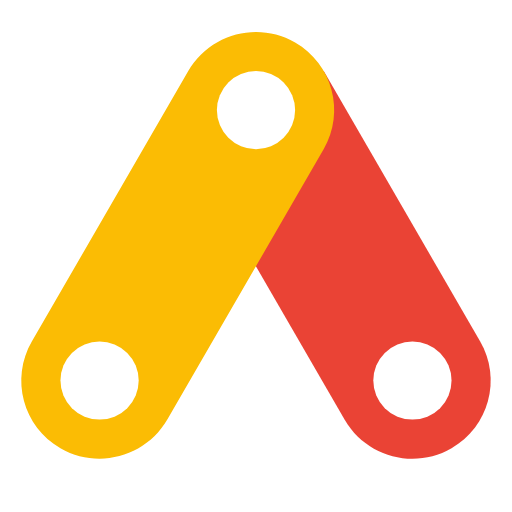
Build apps that help fill gaps, like accelerating business workflows or scaling internal operations, with Google Workspace’s low-code development environment. App Maker is included with Google Workspace Business and Enterprise editions as well as with Google Workspace for Education.
Templates, drag-and-drop UI design and declarative data modeling make it easy for IT developers and enthusiasts to build apps that empower your teams.
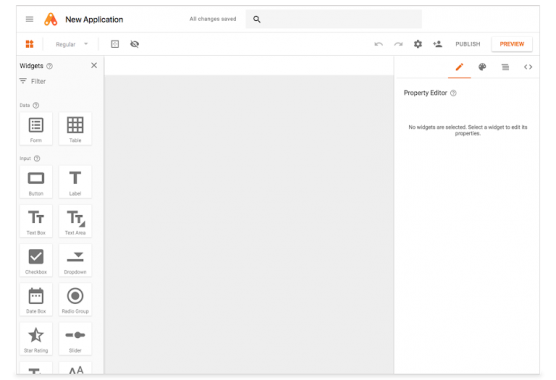
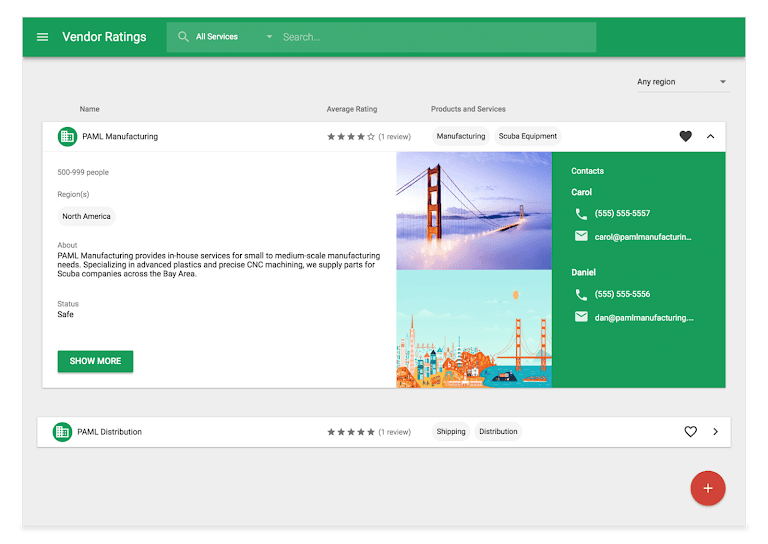
Whether it’s Gmail, Calendar or Sheets, it’s a cinch to connect with the data and services you need to make your apps more powerful. Plus, you can use Apps Script to access Google Cloud Platform and other third-party services.
Google Workspace administrators maintain visibility over what apps are running in their organizations, including information about owners, usage metrics and OAuth permissions.
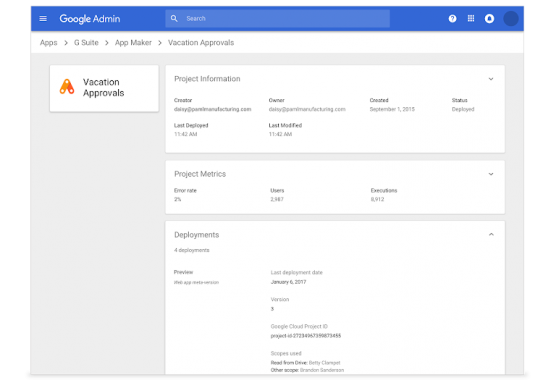
Peter McAuley
Director IT, EA
Check out our developer docs and our Getting Started tutorial here.
You sure can. Your administrator can turn it on for your users from the Admin Console.
App Maker offers 24×7 technical support and service-level commitments. Learn more here.